Let’s face it: construction sites are noisy, messy, and crowded. So, it can be challenging to track how your project is coming along, and that’s where time-lapse construction videos come in.
Time-lapse videography is a great way to show the progress of your construction project in a visually appealing way. You can also use these videos as a promotional tool for your business or brand. These videos are most effective when created in a way that’s easy for viewers to understand and follow.
This blog will uncover how to create an amazing time-lapse video for your construction site.
Table of Content
Table of Content
- What is a Time Lapse Construction Video?
- Growing Popularity of Timelapse Video
- Benefits of Timelapse Videos for Construction Businesses
- Must-Have Features of Construction Time Lapse Cameras
- Tips To Create The Best Timelapse Video of a Construction Site
- Length of Time Lapse of a Construction Site
- Best Cameras to Shoot Construction Timelapse Video
What Is A Timelapse Construction Video?
Timelapse construction videos are short films that show changes to space over time. They can be used for marketing, documenting, and archiving the progress of a project. Typically, this will be from several days to multiple months. These videos provide an overview of the progress of an ongoing project.
Timelapse video production is commonly used for real estate marketing and for documenting construction projects carried out by contractors or building companies. They give customers and clients a clear idea of how long it takes to complete a project, which can be helpful when planning schedules and budgets.
Timelapses can also be used as a historical record of change, showing how areas once looked compared with how they look now. In addition, it is beneficial to highlight any alterations made by previous owners or tenants, such as upgrades or renovations.
A study found that 70% of construction companies use timelapse videos. Boost your project’s visibility with our time-lapse services.
The Growing Popularity
Time Lapse videos are becoming popular, giving businesses another way to showcase their products and services, especially if they want to highlight their wide range of offerings or ability to provide quick service.
The ability to capture these scenes at high speed allows you to slow them down later on so that you can see everything in detail. In addition, it excites your audience as they watch something that typically takes hours or days to occur in seconds or minutes.
Timelapse videos have been around for quite some time now, but only recently have they gained popularity among businesses and individuals alike. You can find examples online showcasing beautiful landscapes filmed using this technique or even cities being slowly taken over by construction sites as buildings are built from the ground up!
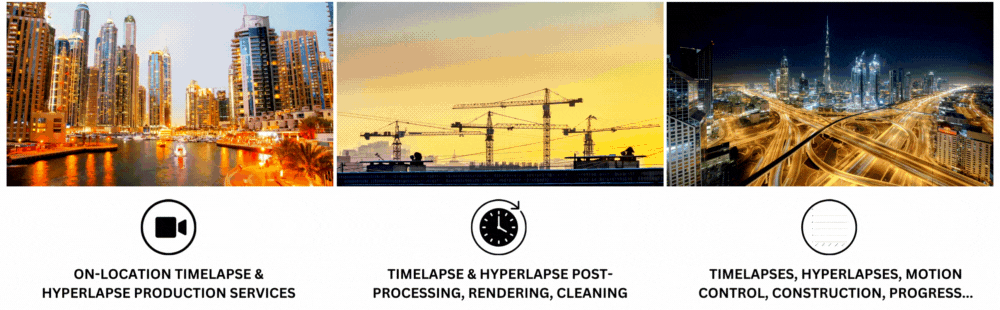
Benefits of Timelapse Videos For Construction Business
Here are some of the benefits that construction companies can enjoy from using this video method:
1. Increases Employee Morale
Employees who are invested in their work will be more productive and efficient when completing projects. In addition, construction timelapses help workers see what their contributions mean to the overall success of a project.
It encourages the employees to keep up with their duties so that they can also witness the final results. This sense of accomplishment helps boost employee morale and productivity levels, leading to better results for your business.
2. Creates Brand Awareness
Video has become one of the most effective forms of creating brand awareness because it allows you to reach thousands of people at once without spending millions on traditional marketing methods like print or television advertisements. For example, a timelapse construction video can expand your company’s reach by demonstrating what you do at events, trade shows, and other public places where people might not otherwise know about you or what you do.
It will also help customers understand how much effort goes into building something from start to finish so they can appreciate what goes into each project before knowing what is built at its conclusion (such as homes).
3. Builds Trust
Timelapse videos are great for building trust with potential customers. If you’re starting a new company or expanding an existing one, people will want to see that you’re serious about making things happen. It can be imperative if you’re working on a large project like building a new store or office space. A timelapse video gives viewers an inside look at what goes into building something like this — and it shows them how much work needs to be done before any opening date can be announced.
To capture stunning time-lapse videos, precise camera setup and maintenance are essential. Get Studio 52’s expertise for hassle-free timelpase camera service.
4. Great For Marketing
Many companies use time-lapse videos as a powerful marketing tool to showcase their latest renovations or developments. This video gives viewers an inside look at their projects’ processes, which can be very helpful for potential customers who want to know what goes into creating something like a new office space or retail store. It also helps people get a feel for how long it takes to complete such projects, which can help them budget accordingly for future projects.
5. Increases Sales
It is the most obvious benefit of a time-lapse video for your business, but it’s also one of the most important. These videos give potential customers an idea of what is happening behind the scenes. The more information you give them about your product, the more likely they will buy it, especially if you show them how much work went into making your product or service.
6. Increases Customer satisfaction
If you have a lengthy renovation project in mind, you can use a time-lapse video to demonstrate that it will take some time but will be worth the wait! Your customers can see exactly what goes into the entire process, leaving them satisfied. Demonstrate speed during construction and progress in real-time through footage from multiple angles and locations.
Timelapse videos give viewers a unique perspective not only on how long it takes for the tasks to be completed but also on how fast everything moves forward once work starts rolling! In addition, it allows businesses to showcase their progress quickly, which is especially helpful if there are deadlines involved.
Also Read – 8 Reasons Why Workplace Safety is the Need of the Hour
Must-Have Features of Construction Time Lapse Cameras
High-Resolution:
You need a high-quality camera that produces outstanding shots to record every element of your project. That’s why you should seek a camera with at least 1080p resolution and 5-10 megapixels.
Environmentally Tested:
For construction timelapse videos, your camera will be installed outside, in an open area. That’s why you must install a weatherproof & rugged timelapse video camera to sustain harsh weather conditions like dust, rain, and extreme temperatures.
Onboard Storage & Cloud Backup:
Your time-lapse camera needs to have enough storage to endure the project’s duration since it will capture many pictures over time. Additionally, cloud storage ensures that your footage isn’t lost during hardware failure.
Remote Monitoring:
Select a network-connected camera to see the recordings easily via remote monitoring. This feature lets you check the camera’s working without visiting the job site. You can also check if the image has become distorted by sun glare, dust, rain or dirt.
Remote monitoring is essentially one of the highly instrumental features of a timelapse video camera as it also enables you & your stakeholders to track the progress of the project in the comfort of your home or office.
Long-Lasting Battery Life:
The camera needs to have a long-lasting battery or the ability to connect to an external power source, as construction projects can last weeks or even months. This feature prevents the camera from missing important shots & clips during project construction.
Tips To Create The Best Time-Lapse Video Of A Construction Site
Here are some tips on how to create the best time-lapse video for your construction site:
Use High-Quality Video Equipment
You don’t have to spend thousands of dollars on professional cameras, but using high-quality equipment is essential unless you want your videos to look like they are shot with an iPhone. A GoPro is an excellent choice for time-lapse videos because it shoots in 4K resolution, and its small size makes it easy to mount almost anywhere (even if you’re not going for a closeup).
The quality of your video is essential. If your video isn’t high quality, you won’t be able to capture any good footage, and it will be difficult for people to see what’s happening. It’s best to invest in a camera that will allow you to take high-quality photos and videos without spending too much money.
Get The Best Angle For Each Shot
You need to have an interesting angle to shoot if you’re trying to sell a product or service online because many people will only see the first few seconds before deciding whether or not they want more information about your business or product line.
Use The Right Settings
When shooting with GoPro cameras, it’s essential to shoot in Protune mode and set your white balance manually (this will provide more natural colors than automatic settings). You can also reduce the image stabilization by turning down the Stabilization Mode setting from “ON” to “OFF.”
It will help keep the movement from being exaggerated. In addition, make sure that your camera is set up correctly before starting the timelapse recording process.
Use Tripod For Stability
It will help if you use a tripod to keep your camera steady while recording the action. High-quality tripods are designed with durable materials to withstand wear and tear while providing a sturdy base for your camera or phone during shooting sessions.
Tripods are also lightweight, so they do not add extra weight or bulkiness to your gear bag or backpack when traveling from one location to another.
Use An Interval Timer Remote Control
You must use a remote shutter release cable or wireless remote control (if your camera doesn’t have an in-built intervalometer). The cable allows you to take photos without touching your camera, preventing accidental bumps from ruining your shots.
Set Shutter Speed And Aperture
These two settings determine how fast or slow your camera shoots images, which results in how many photos per second appear in your final video. The faster each photo is taken, the smoother it looks when played back as part of a video clip.
Choose an appropriate frame rate (fps). For example, if you want to create a 60 fps clip, set your camera’s fps to 1/60th or 1/30th of a second (depending on whether you want faster or slower footage).
How To Fix The Camera For Construction Timelapse
If you’re planning to shoot timelapse videos of your construction projects, you’ll want to ensure your camera is mounted securely. If the camera is moving around while shooting, it can result in a jerky video that makes it difficult to see what’s happening.
The best way to avoid this problem is to use a tripod or other steady mount while capturing the footage. It will ensure that the camera isn’t shaking, creating blurring effects.
Once you’ve mounted your camera, you may notice that it’s not positioned correctly for the shot. The easiest way to fix this is by adjusting its angle of view so that it captures everything you want in the frame.
Before beginning filming, you should also check that nothing is obstructing the lens — such as a piece of equipment. Make sure there are no obstacles between your camera and the area where you plan to film. If there is an obstacle like a tree or building in front of the area, it can cause problems with the light levels during shooting.
Also, make sure that there aren’t any trees blocking out sunlight during the day when you shoot because this will cause problems with exposure levels when shooting during daytime hours. Finally, pace your camera on top of a tripod so it doesn’t move around while filming.
The length of your timelapse construction video depends on your goals and budget. For example, if you want to make a short film to show off what you’ve done, you’ll need more than just a few days of footage.
Suppose you’re trying to create a longer film with multiple stages. In that case, the process will take longer because each stage will take more time and material to make your final product look good and exciting enough to watch from beginning to end without getting bored.
There is no correct answer, but the general rule is to keep it short. You want to give your audience a quick and easy way to understand what’s going on, so it’s best to keep each clip under a minute in length. Because if your timelapse is too long, people might lose interest halfway through the video.
If you have a timelapse video longer than one minute per clip, consider breaking the video into multiple segments or creating separate videos for each construction phase. For Example, if you are creating a video to showcase your company’s facilities or services, then 1-minute videos are not recommended.
Also, check the rfp for video production. When it comes to shooting construction timelapse video, the best camera for the job is the one that fits your budget, but here are some options: Digital single-lens reflex cameras (DSLRs) are the most popular choice among filmmakers because they offer both features and affordability. DSLRs are great for shooting timelapse videos because they can shoot in RAW format, giving you more post-production flexibility, but they also have a few disadvantages. One of the downsides to using a DSLR for shooting timelapse is that it doesn’t have built-in ND filters. If you’re going to be shooting outdoors in bright light, this can be a problem because it will result in overexposed images that are difficult to fix later on during editing.
You’ll also want to use an external recorder (such as Atomos Shogun) when recording 4K video so that you don’t drain your camera’s battery too quickly. Many photographers and videographers have used the Canon EOS 5D Mark III, including National Geographic photographer Vincent Laforet. It’s the perfect option if you want to shoot long exposure photos and timelapses in low-light situations. The 5D Mark III also shoots HD video at 1080p resolution and 60 frames per second (fps). Mirrorless cameras are small and lightweight, making them perfect for shooting timelapses on construction sites or anywhere else where mobility is an issue. They also have much better autofocus systems than DSLRs, making them easier to use when shooting moving subjects like people or vehicles.
The downside is that mirrorless cameras don’t have as much resolution as DSLRs, so they’re not ideal for large prints or close-up detail shots. GoPro cameras are small, lightweight, and waterproof, so they’re perfect for getting shots in tight spaces or underwater. And they can be mounted on virtually anything, from drones to cranes. Hero7 Black is a small, rugged camera that can be mounted anywhere, from your head to the top of a surfboard.
It can shoot 4K video at up to 60 frames per second (fps). It has built-in image stabilization, so you don’t need any additional equipment to get shake-free video while you’re on the move or shooting from an unstable vantage point.
It also has built-in GPS and Wi-Fi connectivity, which means it can automatically log your location, speed, and elevation without any additional accessories.
If you want to shoot high-quality video at a reasonable price, there’s no better option than this Canon T6i camera. It shoots full HD video at 60 frames per second and can even take 4K video at 24 frames per second with an external recorder like the Atomos Shogun Inferno or Ninja V. Best of all; it has an interchangeable lens system that lets you swap out your lenses as needed without changing your camera body.
We are sure this article helped you understand the benefits of having a timelapse construction video and how to create it. It can be daunting, but you don’t have to tackle this complicated project alone. Whether you need assistance creating your construction timelapse video or have questions about the steps in this guide, we’re here for you. Our team is ready to help with anything from concept to post-production.Length of Timelapse of A Construction Site
Best Cameras To Shoot Construction TimeLapse Video
1. DSLRs
2. Canon EOS 5D Mark III
3. Mirrorless Cameras
4. GoPro Hero7 Black
5. Canon EOS Rebel T6i (Body Only)
Bottom Line
FAQs
What is the time-lapse interval for a construction site?
How do you set up a timelapse construction?
Plan your timelapse: Choose the right equipment, determine a schedule, and identify the purpose.
Set up your timelapse camera: Choose the best location for an unobstructed view while ensuring camera safety through mounting or other safety measures.
Shoot your timelapse: Monitor the video regularly and resolve any problems.
Edit & Share: Import footage, organise it, edit to make it smooth, add music, and share it on platforms like Vimeo and YouTube.How do you record a long time-lapse?
• Set your camera to capture at a low frame rate (e.g., 1 frame per second) for an extended period.
• Maintain manual focus to avoid sudden changes.
• Choose a suitable device like a high-quality mobile camera or DSLR.
• Record video or still photos and compile them using editing software.
• Adjust frames per second and playback speed to achieve the desired outcome.How much is 1 hour in time-lapse?





