Have you ever wondered how to capture stunning hyper-lapses, or slow-motion videos? If so, then this blog post is for you! Here we will cover all the basics of how to shoot a time lapse video, hyper-lapse video, and slow-motion video. We’ll discuss what each one is, the equipment needed to shoot them, and tips on how to get great results. So whether you’re a beginner with no experience or an experienced filmmaker looking to broaden your skill set – read on and discover all the information you need about shooting these amazing timelapse video techniques!
By exploring time and motion in video production, you can uncover a secret realm that is usually hidden from our eyes – slow down the movement of quickly-moving subjects or speed up longer events such as the sunrise or clouds moving across the sky.
Frame rate determines how quickly or slowly video footage records and plays back. Most commonly it is set at 25 frames per second (fps) or 30fps. Movies are generally recorded at 24 fps to give a more “cinematic” feel while sports and news broadcasts require crisper visuals so they are regularly filmed at 30 fps. Despite this, either option works well depending on your project’s needs. To capture slow-motion video, record at a faster frame rate than you wish to play back; for example, recording 50 fps and then playing back at 25 fps will result in a slowed-down effect.
To speed up the passage of time, the recording must be done at a slower frame rate than the playback speed. By taking 25 separate frames over an extended period and playing them back at 25fps, minutes, hours and even days can be condensed into just one second of footage – this is what is used to create timelapse and hyper-lapse videos.
Check the example to create timelapse construction video we did for NESMA:
Traditional timelapse videos are captured on tripods or motion control sliders so the camera stays in one spot throughout filming but with hyper-lapses, you need to move the camera position between each photo which adds an extra layer of complexity to the final product.
Table of Content
The Difference Between TimeLapse Video And Hyperlapse
Timelapse photography is a filmmaking technique that captures the passing of time by taking multiple still images at regular intervals and then quickly playing them together as a sequence. This allows viewers to observe changes in the scene which would have otherwise been impossible to view in real-time. To create this effect, one must place the camera in one fixed position and ensure it does not move for an extended period. Hyperlapse video photography is another type of construction timelapse photography that utilizes film rather than still images, allowing for more dynamic movement shots. Rather than keeping the camera fixed in a single spot, the photographer moves with the camera while recording footage over an extended period.
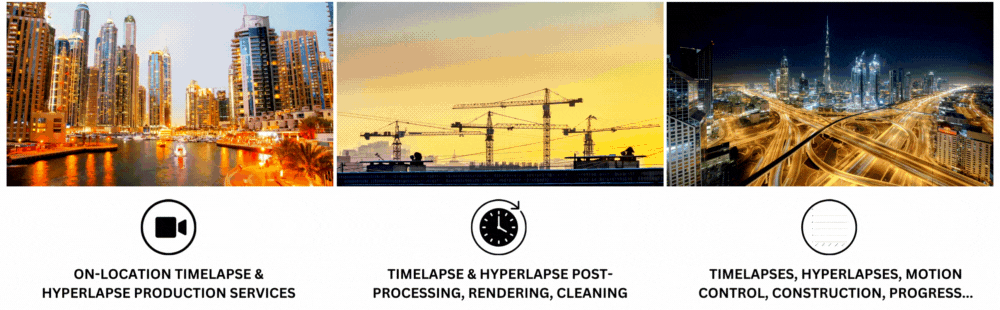
Time lapses are incredibly versatile and can be used to capture any number of events or scenes such as a flower blooming, stars moving across the night sky or even drastic changes in landscapes over long periods of time. Artificial lighting might be necessary if you want to control the light levels as much as possible, however, for something like landscapes or cityscapes, it might be desirable to let natural light change over time. Timelapse videos are great for telling stories from afar – entire tales composed from thousands of individual frames played together as video!
Hyperlapse photography differs from traditional timelapse photography in that it allows for more creative dynamic filming by utilizing three elements – an object to focus on, the direction of movement relative to that object, and an anchor point that remains constant throughout each frame captured. This creates smoother transitions between each shot as well as giving viewers a sense of motion when watching them back as videos – almost like they’re flying through scenes!
It also opens up lots of possibilities when considering what kind of projects you could use hyper-lapse photography in – anything from commercials and construction sites to heritage buildings can benefit greatly from its effects!

How To Shoot Time Lapse Video And HyperLapse
If you’re shooting up close over a long period of time, you’ll need to make sure that the lighting conditions stay consistent by using artificial lighting sources. On the other hand, when taking landscape or cityscape shots, natural light changes can become a key part of your footage. To capture smooth footage without any jittering, an essential tool is a tripod which keeps the camera steady throughout the shot.
For effective hyper-lapse photography, three components are required: a subject and a track or path to follow; for instance approaching or moving away from the object, sideways or in a circle around it. In addition, an anchor point needs to be chosen so that it will stay in the same spot for every frame. This allows for smoother camera movement rather than jerky movements. One way to keep this point fixed is by highlighting it with the same AF point each time or turning on the camera’s grid overlay feature.
Various lenses can be used depending on different scenes – wide angle lenses such as Canon EF 24-70mm f/4L IS USM (or its equivalents – Canon RF 24-70mm F2.8L IS USM and Canon RF 24-105mm F4-7.1 IS STM) are ideal for various subjects due to its range of focal lengths. It is also recommended not to shoot wider than 24mm as it can result in perspective distortions at the edges of the frame if there is a shift in framing from one shot to another.
Slow Motion Video
Timelapse and slow-motion video techniques offer drastically different results. Timelapse condenses footage, allowing viewers to appreciate a longer span of time in a shorter viewing period. Slow motion, on the other hand, slows down motion that would usually be too rapid to observe.
Modern cameras have features designed for both timelapse and slow-motion video shooting methods. The Canon EOS and PowerShot ranges are all equipped with slow-motion settings; however, higher frame rates are most commonly found when recording at lower resolutions. For example, the EOS R6 can record up to 120 frames per second (fps) in Full HD or 50fps and 60fps at 4K resolution.
When shooting, the frame rate does not need to match the output frame rate exactly; it can instead be slowed down during post-production. The faster the frame rate when capturing footage, the slower it will appear when played back at regular speed.
Playing With Shutter Speed
Shutter speed is an essential factor in controlling exposure, as well as the representation of movement in an image. When shooting timelapse or hyper-lapse sequences, it is important to use slower shutter speeds in order to produce the desired blurring of moving elements. This will give a much more dynamic and cinematic look than if one were to use faster shutter speeds that freeze all motion.
An effective way to determine the appropriate shutter speed for video clips is called the 180-degree shutter rule, which implies that your chosen shutter speed should be the inverse of double the frame rate. For example, when shooting at 25 frames per second (fps), you would use a shutter speed of 1/50 sec for the desired motion blur effect. The same rule can be applied when recording slow motion footage at higher frame rates; if set at 100fps, setting the shutter speed to 1/200 sec would produce optimal results.
Conclusion
Even while taking stills at a slower frame rate for timelapses or hyper-lapses, sticking with this guideline will yield great results until the interval between shots exceeds four seconds – after that point, maintaining a longer shutter speed becomes more important than following this rule.
When shooting during daytime hours, using Neutral Density (ND) filters will be necessary to reduce light entering the lens and achieve good exposures even with slower shutter speeds.
Using different techniques to capture time and motion creatively can result in stunning visuals; from slow-motion videos to timelapses and hyper-lapses – so why not give our construction site monitoring system a go next time you want to do any of these videos?





